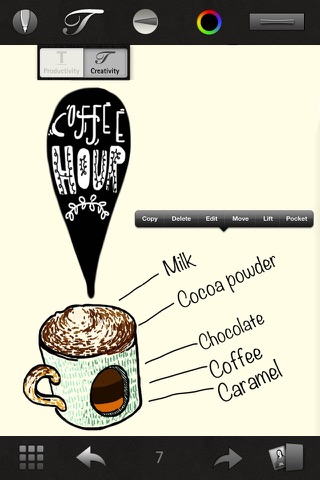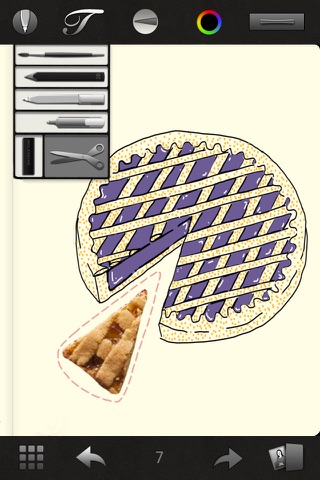Your best ideas everywhere - Moleskine journals, re-imagined for limitless creativity, productivity and passion.
The look and feel are classic Moleskine; the digital capabilities are inspiring. Enjoy all the things you usually do with your Moleskine journals, and send your creations out into the world, page after page.
Created with input by a team of artists, designers and other Moleskine enthusiasts like you, the all-new digital Moleskine Journal features the attributes you cherish most in Moleskine tools: simplicity and elegance.
NEW: Travellers and Recipe Passion Journals now join the previously available Wine Journal, creating a more complete series of your favorite Passion Journals, faithfully reproduced in digital format (in-app purchase, iPad version only).
Passion Journals appear in your Moleskine Journal library alongside your other journals. Once you purchase a Passion Journal directly off the shelf it becomes part of your library collection, letting you create unlimited editions of your favorite passions!
If you have any questions, concerns or suggestions, please feel free to contact us at: [email protected]. All inquiries will be read and replied to. Thank you and we hope you enjoy this latest edition.
Moleskine Journal Features:
• Classic Moleskine style
• Signature Inner Pocket to store favorite images and text. Includes image import and access to the built-in camera
• Portrait and landscape modes, with double-spread view unique to Moleskine Journal
• Classic Moleskine paper selection—plain, ruled, squared—plus templates from the popular Weekly Planner, Storyboard Notebook
• Artist toolset (paintbrush, Moleskine pencil, Moleskine pen, highlighter), all with size control and full-spectrum color picker available on-the-fly
• Fully-featured color picker gives full artistic control, with value slide, opacity slide, custom swatch library and Moleskine’s ivory-color paper background for easier color selection
• Text tools for productivity and creativity with all iOS-available fonts, color picker, opacity and size control on-the-fly
• Classic Moleskine ribbon bookmark
• Multiple undo and redo
• Easy image import from your photo library or take new photos with the built-in camera
• Easy project sharing via email, Facebook and Twitter
• Easy sync to Evernote and backup to Dropbox
• Unlimited page-adding capability—never run out of room.
• View entire journal at once in an editable page thumbnails view
• Fully editable library in thumbnail and list mode
• Unlimited journal creation capability—make as many journals as you like!
• Intuitive Apple iOS gestures such as pinch and spread, 2-finger scroll and page flip
Enjoy your Moleskine Journal.